What make ANGUSTOS differentawesome about KVM Switch...
30,000 customers in 100 countries use ANGUSTOS KVM Solutions.
What is KVM Switch ? Why you need one ?
KVM switches are used to connect users to their computers. There are many types of switches to meet a wide variety of customer needs, but choosing the best kvm switches can be a challenge. Here are the major questions to consider:
- How many users and computers are there?
- What are the distances between the users and the computers?
- What type of cabling (or network) will connect the users and computers?
- Any special needs such as 4K video, high performance KVM or protecting classified information?
What type of KVM Switch you need ?
If you want point-to-point access to a single computer, then look into KVM Extension.
If you have a few computers in close proximity, then a Desktop Switch may be right for you.
If you have a smaller server room or rack within close proximity to the users, then look into a KVM Matrix Switch.
KVM-over-IP Switches provide flexible, local and multi-user IP access of 8 to 64 computers, that scales to thousands of computers.
For 4K, broadcast, video or dynamic applications consider a high performance KVM switch.

LCD Console / Drawers KVM Switch
By consolidating your Keyboard, Monitor, and Mouse into just 1 or 2 U’s of rack space, you can optimize your setup for maximum efficiency. Adding the optional KVM Switch to your LCD Console / Drawer allows you to control all the computers in your rack with ease. This means you’ll be able to manage your entire setup from one centralized location, reducing clutter and streamlining your workflow.

Rackmount KVM Switch
With a Rackmount KVM Switch, you can control multiple computers from a single console, saving you valuable time and effort. But the benefits don’t stop there, a Rackmount KVM Switch also allows you to consolidate your setup, reducing clutter and saving valuable rack space.

Desktop KVM Switch
Control multiple computers using a single keyboard, monitor, and mouse, making it easier to switch between systems and manage your workflow. Desktop KVM Switch also allows you to save valuable desk space, reducing clutter and optimizing your workspace. This makes it an ideal choice for professionals who need to manage multiple computers from a small desk or workspace.
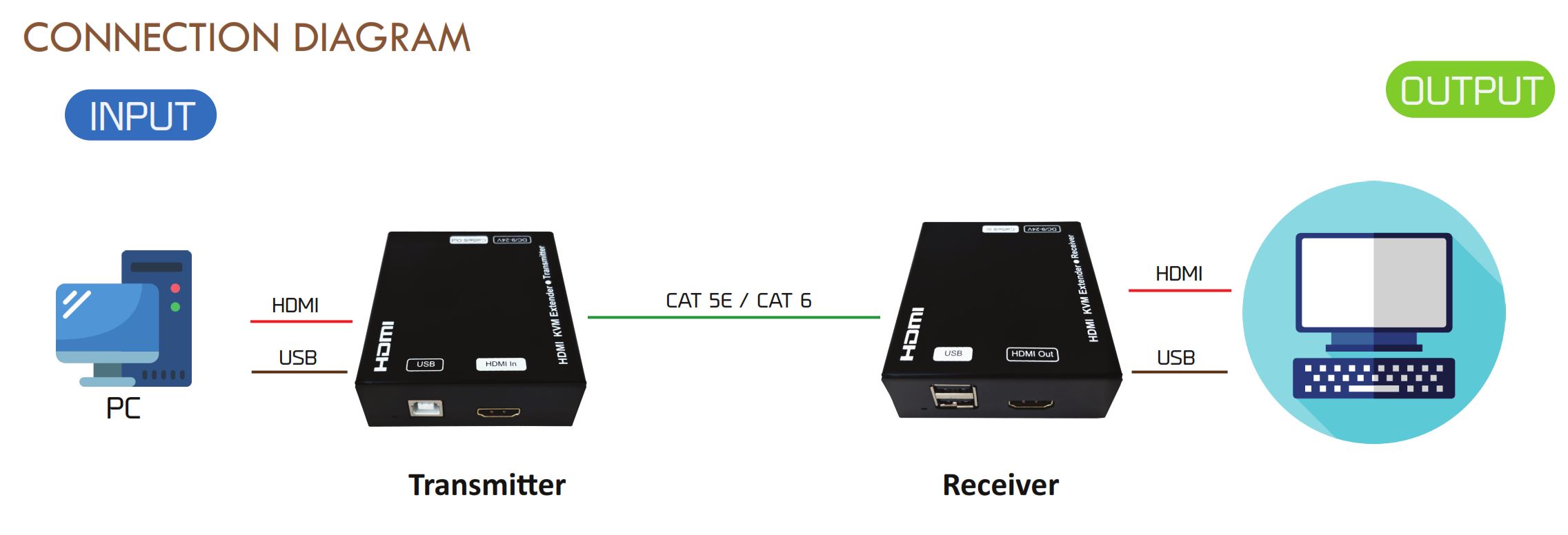
Extender KVM Switch
One major benefit of KVM extenders is that they can be used to connect remote devices to a central server or computer. This can be especially useful in settings such as data centers, where multiple servers may be located in different parts of the building or even in different buildings altogether.


